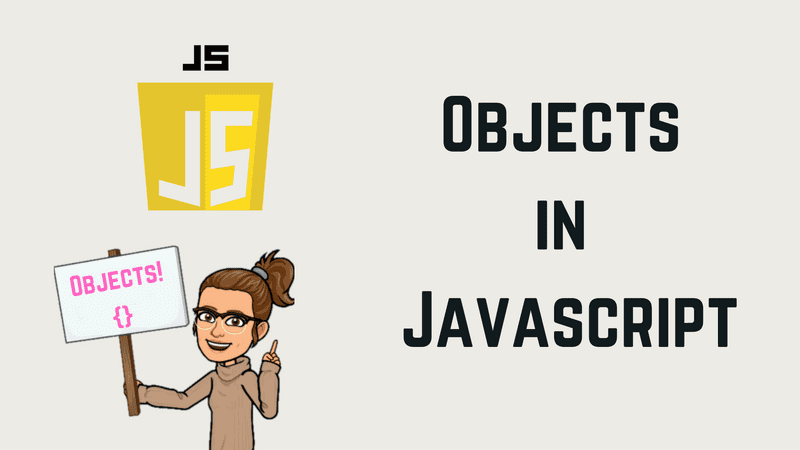What is an object?
A literal object in JavaScript is a type of data that is declared with a variable that is used to store the collection of items with values (keys and values). The objects can be modified and the properties inside that object can be declared without any type of order.
const obj = {}In this example, we can observe that the syntax of the object is the declaration of the variable const, followed by the name of the object obj and then the declaration of the curly braces {}, inside of them will be the properties of the obj.
Properties
The properties of the literal object are defined as the union of the name and value (key and values), by the name of the object you can have access to the properties of the object
const obj = {
key: "value",
}
console.log(obj.key) // 'value'In this example, we can observe that the property of our obj is key: “value”, and to have access to that property and their value we should use the name or key.
Methods
Methods are functions that are associated with the object, those functions are assigned as a property of the object and are defined like a normal function. To be able to have access to the method of an object, you have to declare the name of the object followed by the name of the property (key) that is the name of the function.
const obj = {
key: "value",
method: function () {
console.log("Hello I am a method!!!")
},
}
console.log(obj.key) // 'value'
obj.method() // 'Hello I am a method!!!'In this example, we have the latest exercise and we added to our obj the method that is a function that prints a text in the console. This method is declared as a property of the object where method is the key or name of the property and the execution of the function is the value.
Keys and Values
As we said, keys and values are the set of the property of the object where key is the name of the property, and value is the value of that property.
const obj = {
key: "value",
method: function () {
console.log("Hello I am a method!!!")
},
name: "Britney",
}
console.log(obj.key) // 'value'
obj.method() // 'Hello I am a method!!!'
console.log(obj.name) // 'Britney'We are still with the latest exercise but this time we have a new property called name, where is declared name as a key and Britney as a value of the obj.
Destructuring Object Properties
Destructuring is a JavaScript syntax that is used to extract values from arrays or properties from objects and converting in variables.
const obj = {
name: "Adele",
age: 32,
job: "singer",
greet: function () {
console.log(`Hello Im ${obj.name} and I’m a ${obj.job}`)
},
}
const { name, age, greet } = obj
console.log(name, age) // 'Adele' 32
greet() // 'Hello I’m Adele and Im a singer'In this example, we have in our obj the data of a person in our properties and we have the destructuring of the object, so first, we declared const (or let) and between curly braces, all the properties that you want to extract from the object, in this case, name, age and greet all this equate to the name of the object. Finally, all the properties are variables and you can access them without the necessity to access the object.
const obj = {
name: "Adele",
age: 32,
job: "singer",
greets: function () {
console.log(`Hello Im ${obj.name} and I'm a ${obj.job}`)
},
}
const { name: professionalName, age, greets } = obj
console.log(professionalName, age) // 'Adele' 32
greets() // 'Hello I’m Adele and Im a singerIf it is possible to change the name of the variable? Well, yes you can do that! In this example we can see that the name now is changed for professionalName, just adding after the name of the variable colon and the new name of the variable.
Adding and Updating Object Properties
How to access an object
Until now we have learned what is an object, their properties, and the destructuring but How to access them and what we have to have in mind?
- If we know the name of the property, we can access it by declaring the name of the object, following with the dot and the name of the property.
const obj = {
name: "Meredith Grey",
age: 32,
job: "surgeon",
greet: function () {
console.log(`Hello Im ${obj.name} and I’m a ${obj.job}`)
},
}
console.log(obj.name) // 'Meredith Grey'
console.log(obj.age) // 32In this example, we have the data of a person in our object and if we want to access, we need to declare the name of the object in this case obj, follow with the name of the property in this case name and this give us as a result the name of the person.
- If the name of the property has special characters or spaces, we can access it using brackets, declaring the name of the object followed by the brackets and between them the name of the property.
const obj = {
name: "Meredith Grey",
age: 32,
job: "surgeon",
greet: function () {
console.log(`Hello Im ${obj.name} and I’m a ${obj.job}`)
},
}
console.log(obj["greet"]) // [Function: greet]
console.log(obj["job"]) // 'surgeon'In this example, we have the latest data and to access our property greet we can use the following syntax, first name of the object followed by brackets, and inside of them the string greet all this gives us as a result the value.
- If the name of the property is inside of a variable is necessary to use the brackets to access.
const obj = {
name: "Meredith Grey",
age: 32,
job: "surgeon",
greet: function () {
console.log(`Hello Im ${obj.name} and I’m a ${obj.job}`)
},
}
const prop = "age"
console.log(obj[prop]) // 32Following with the latest example, there is a variable called prop that has as a value the string age if we want to access to obj with the variable is necessary to use brackets, that is going to evaluate the expression between the brackets in this case given us a result the string age, and finally will print in the console the value 32.
How to update an object
If we want to update the property of an object we should have in mind that the same rules to access an object apply as well when we update a property. The syntax is the name of the object followed by dot or brackets according to the case, plus the name of the property and equates all this with the new value update.
const obj = {
name: "Meredith Grey",
age: 32,
job: "surgeon",
greet: function () {
console.log(`Hello Im ${obj.name} and I’m a ${obj.job}`)
},
}
obj.name = "Mer Grey"
obj["age"] = 33
console.log(obj) // { name: 'Mer Grey', age: 33, job: 'surgeon', greet: [Function: greet] } //In this example, we have an object with the person’s data and we want to change the name and age, we declare the name of the object in this case obj followed by a dot and the name of the property name, all this equates to the new value to replace Mer Grey
Adding properties to an object
If you want to add properties to an object it has to have in mind that the same rules to access an object are the same for updating and adding properties in an object. The syntax is, the name of the object followed by dot or brackets according to the case and all this equates to the new value-added.
const obj = {
name: "Meredith Grey",
age: 32,
job: "surgeon",
hobbies: "read, walk, watch t.v",
food: "Pizza and Sushi",
greet: function () {
console.log(`Hello Im ${obj.name} and I’m a ${obj.job}`)
},
}
const chat = function () {
console.log(`I enjoy ${obj.hobbies} and eat ${obj.food}`)
}
obj.kids = 3
obj["personal"] = chat
console.log(obj)
// {
// name: 'Meredith Grey',
// age: 32,
// job: 'surgeon',
// hobbies: 'read, walk, watch t.v',
// food: 'Pizza and Sushi',
// greet: [Function: greet],
// kids: 3,
// personal: [Function: chat]
// }In this example we have the person’s information and we want to add some more information, so first, we declare the name of the object obj followed by a dot and then, in this case, de property kids with the value `3.
Removing Object Properties.
If we want to remove the property from an object there are 2 ways to do that. The first one is using the keyword delete followed by the declaration of the object and the property. The second one is declaring the name of the object followed by the property which wants to delete and assign the value of undefined. In both cases, you should have in mind to use a dot or brackets at the moment of the declaration according to the case.
const obj = {
name: "Meredith Grey",
age: 32,
job: "surgeon",
hobbies: "read, walk, watch t.v",
food: "Pizza and Sushi",
greet: function () {
console.log(`Hello Im ${obj.name} and Im a ${obj.job}`)
},
}
delete obj.greet
obj.age = undefined
console.log(obj) // {
// name: 'Meredith Grey',
// age: undefined,
// job: 'surgeon',
// hobbies: 'read, walk, watch t.v',
// food: 'Pizza and Sushi'
// }In this example, we are removing the properties of greet and age. The greet property is removed by the first way declaring the keyword delete followed by obj and the name of the property to remove. The second property to delete was age. We declared the name of the object followed by the name of the property and we assigned the value of undefined.
Shallow Object Cloning
When an object is stored in a variable, the object is created in a particular place in memory and what’s stored is a reference (or a direction) to that location. The same thing happens when storing an object as a property of another object: the object is created in memory, and what’s stored is a reference.This can lead to unexpected behaviour when trying to create a copy of an object. This kind of copy is called “shallow copy”:
const obj1 = {
name: "Christina",
info: {
age: 35,
job: "surgeon",
},
}
const obj2 = { ...obj1 } // shallow copy
obj2.name = "Derek" //we will just modify the property name in obj2
obj2.info.age = 40 // oops! this modifies the age of obj1.info.age too!
console.log(obj1) // { name: 'Christina', info: { age: 40, job: 'surgeon' } }
console.log(obj2) // { name: 'Derek', info: { age: 40, job: 'surgeon' } }In this example, we have the object with a person’s information and we will make a copy using the syntax spread that makes a new copy of the object without modifying the original one, and we will save it in a new variable obj2. Now that we have our new object, we are going to change the value of the property name that gives us a result {name: “derek”} and change the value of the property age that is inside of the info object giving us a result of 40. When we print in the console to see all the property in both objects, we can see that our original object was modified too even though we didn't change anything directly. So why is that happening? At the moment of the spread, we made a copy of all property in obj but the properties inside of the info object are still connected with the original variable.
Deep Object Cloning
To get a real copy of an object, we need to use another technique called “deep cloning”, which consists of visiting each property and creating a copy for each object (and its children), resulting in a copy that is completely disconnected from the original one.
const obj1 = {
name: "Christina",
info: {
age: 35,
job: "Surgeon",
},
}
const obj3 = { ...obj1, info: { ...obj1.info } } // deep clone
obj3.name = "Alex" // will modify the name on obj3
obj3.info.age = 42 // will modify info.age for obj3 deep copy!
console.log(obj1) // { name: 'Christina', info: { age: 35, job: 'Surgeon' } }
console.log(obj3) // { name: 'Alex', info: { age: 42, job: 'Surgeon' } }In this example, we have our obj1 of the latest example and we make a copy of our object with a spread as we make the last one, but this time we are going to make a copy of the properties of the info object too with the spread. We declared another value for the property named Alex and another one for age 42. At the memento to print the console, we can see that obj1 has the same property without any modification and obj3 has modified their properties. Why is this happening? When we made the spread in the info object we made a deep copy of the object in general and made a total disconnection from the original one.
Merging Objects
If we want to combine 2 objects we can use the method Object.assign() that is used to copy all the properties from one object (source) to another object (target) and return the target object.
const obj1 = {
name: "Christina",
age: 35,
}
const obj2 = {
job: "surgeon",
status: "widow",
}
const obj3 = Object.assign(obj1, obj2)
console.log(obj3)
// {
// name: 'Christina',
// age: 35,
// job: 'surgeon',
// status: widow,
// }In this example we have two objects with people’s info and we want to combine both, so we used the method assign. We declared the new variable with the object combine and declared the object target what will be our obj1 where we are going to combine the objects. Finally we declared our object source that is going to be inside of our target object obj2, all this will give us the result of obj2 being part of a new property.
Static methods
Object.create()
This method creates a new object using an existing object as a prototype of the new object created.
const sayHi = {
name: "",
lastName: "",
phrase: "",
printIntroduction: function() {
console.log(`My name is ${this.name} ${this.lastName} and ${this.phrase}`);
}
};
const me = Object.create(sayHi);
me.name = "Britney"
me.lastName = "Spears"
me.phrase = "it's britney b*tch!"
me.printIntroduction() //"My name is Britney Spears and it's britney b*tch!"
console.log(me) // { name: 'Britney', lastName: 'Spears', phrase: "it's britney b*tch!" }
In this example, we create the object `me` from the object `sayHi` using the method create.Object.entries()
This method receives an object and returns an array.
const obj1 = {
1: "Rachel",
2: "Ross",
3: "Monica",
4: "Phoebe",
5: "chandler",
}
const obj2 = Object.entries(obj1)
console.log(obj2)
// [
// [ '1', 'Rachel' ],
// [ '2', 'Ross' ],
// [ '3', 'Monica' ],
// [ '4', 'Phoebe' ],
// [ '5', 'chandler' ]
// ]In this example we have an object with different names, we apply the entries method and that gives us as a result an array of names.
Object.fromEntries()
This is a method that transforms a list of pars key-value on an object.
const arrNames = [
["1", "Sabrina"],
["2", "Harvey"],
["3", "Hilda"],
["4", "Zelda"],
]
const obj = Object.fromEntries(arrNames)
console.log(obj)
// { '1': 'Sabrina', '2': 'Harvey', '3': 'Hilda', '4': 'Zelda' }In this example we have an array with names and numbers, we applied the method fromEntries and this one returns an object with keys and values, in this case, the number as a key and the value as the name.
Object.keys()
Is a method that returns an array with enumerable names of the object's property
const doctorHouse = {
Gregory: "House",
Alison: "Cameron",
Lisa: "Cuddy",
James: "Wilson",
Eric: "Foreman",
Robert: "Chase",
}
console.log(Object.keys(doctorHouse))
// [ 'Gregory', 'Alison', 'Lisa', 'James', 'Eric', 'Robert' ]We have an object with the name as a key and last name as a value. So we apply the method Object.keys to the object and this is going to return an array with all the keys from the object.
Object.values()
Is a method that returns an array with the values of the properties of the object.
const doctorHouse = {
Gregory: "House",
Alison: "Cameron",
Lisa: "Cuddy",
James: "Wilson",
Eric: "Foreman",
Robert: "Chase",
}
console.log(Object.values(doctorHouse))
// [ 'House', 'Cameron', 'Cuddy', 'Wilson', 'Foreman', 'Chase' ]We have the same example but this time, we apply the method Object.values and all this will give us as a result, the values of the properties, in this case, the last name.
References
https://www.freecodecamp.org/news/copying-stuff-in-javascript-how-to-differentiate-between-deep-and-shallow-copies-b6d8c1ef09cd/#:~:text=A%20deep%20copy%20means%20that,into%20how%20JavaScript%20stores%20values. https://developer.mozilla.org/en-US/docs/Web/JavaScript/Reference/Global_Objects/Object/create
https://developer.mozilla.org/en-US/docs/Web/JavaScript/Reference/Global_Objects/Object/entries
https://developer.mozilla.org/en-US/docs/Web/JavaScript/Reference/Global_Objects/Object/fromEntries
https://developer.mozilla.org/en-US/docs/Web/JavaScript/Reference/Global_Objects/Object/keys
https://developer.mozilla.org/en-US/docs/Web/JavaScript/Reference/Global_Objects/Object/values